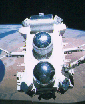 SDAC BATSE Solar Flare Catalog Help
SDAC BATSE Solar Flare Catalog Help
This page describes the individual fields in the SDAC BATSE Solar Flare
Catalog form.
The default lower time limit for flare selection is
19 April 1991, 00:00 UT (the earliest BATSE data available).
The default upper time limit for flare selection is
1 January 1999, 00:00 UT
The result of your search will show the start date on the 2nd column in
the format yy/mm/dd and the start time on the 3rd column in the
format hhmm:ss
Restricts the peak time of flares selected to the specified
hours of the day (in UT).
The result of your search will show the peak time on the 4th column
in the format hhmm:ss
Restricts duration (in seconds) of flares selected. You may
enter your parameters in decimal or scientific notation.
The result of your search will show the flare duration on the
5th column. The units are seconds.
Restricts peak count rate of flares selected. You may enter your
parameters in decimal or scientific notation.
The result of your search will show the peak rate in units of
counts/s/2000cm^2 on the 6th column. Peak rates equal
and above 1.0E+13 are incorrect and the search returns
"Unknown".
Restricts total counts of flares selected. You may enter your
parameters in decimal or scientific notation.
The result of your search will show the total counts on the 7th
column. Total counts equal and above 1.0E+13 are undetermined
and the search returns "Unknown".
This BATSE flare catalog includes flares that are associated with a
BATSE "trigger" (which put BATSE into a special data collecting
mode). Flares not associated with a 'trigger' are given the
'trigger number' 0.
In addition to the burst trigger, the 'triggertime' is also
returned by the search in units of seconds of the day.
Restricts flare numbers selected.
The result of your search will show the BATSE event number on
the 1st column. If you choose to have a hypertext link
to GIF and PS plots associated with the flares, those
links will be above the event number.
The result of your search will be sorted in ascending order.
If you use the advanced search, you can sort by:
- Time
- Peak rate
- Total counts
- Flare duration
- BATSE burst trigger
- BATSE flare number
The basic search will give you the following sort options:
- Time
- Flare duration
- BATSE flare number
You may specify that your output contains hypertext links to the
corresponding GIF and PS flare plots from the SDAC archive.
Web curator:
Amy Skowronek
Responsible NASA official:
Joseph B. Gurman,
Facility Scientist, Solar Data Analysis Center
gurman@gsfc.nasa.gov
+1 301 286-4767
NASA Goddard Space Flight Center
Solar Physics Branch / Code 612.1
Greenbelt, MD 20771
Last updated 1-Feb-2005 - AES
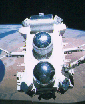 SDAC BATSE Solar Flare Catalog Help
SDAC BATSE Solar Flare Catalog Help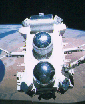 SDAC BATSE Solar Flare Catalog Help
SDAC BATSE Solar Flare Catalog Help