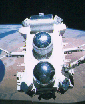 SDAC BATSE Solar Flare Data Catalog Help File
SDAC BATSE Solar Flare Data Catalog Help File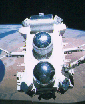 SDAC BATSE Solar Flare Data Catalog Help File
SDAC BATSE Solar Flare Data Catalog Help File
Welcome to the SDAC BATSE Solar Flare Data Catalog Search Form. To search the SDAC BATSE Solar Flare Data Catalog of Events:
BATSE SOLAR FLARE CATALOG
Kim Tolbert
May 29, 1991
Revised February 10, 1992
Revised July 22, 1992
Revised September 24, 1992
The BATSE Solar Flare Catalog contains parameters characterizing the solar
flares observed by the BATSE Large Area Discriminators (DISCLA). For
every flare, the catalog contains start time, duration, peak rate and time,
total counts, and burst trigger time (if any), and may be expanded in the
future to include additional parameters.
On a daily basis, a data technician scans the quicklook orbital plots for
count rate increases due to solar flares. She examines potential flares by
studying the time profile, the correlation between intensity and angle from
the sun, and the correlation with events observed by the GOES satellite.
If she determines the event to be solar in origin, she enters the flare
parameters in the catalog. On day n, the catalog is usually complete through day n-3.
Back to Search Form
Lower time limit for flare selection. Default value is 91/04/19,0000 (the earliest BATSE data available). Example: STA, 22 April 1991 at 14:00Back to Search Form
Upper time limit for flare selection. Default value is 99/01/01,0000. Example: END,27 April 1991 at 12:00Back to Search Form
Restricts the peak time of flares selected to the specified hours of the day. Example: TIM,5,21 Accept flares with peak times between 5:00 and 21:00 (note universal time notation)Back to Search Form
Restricts flare numbers selected. Example: FLA,10,30 Accept flares with numbers between 10 and 30Back to Search Form
The BATSE data on solar flares collected in our archive includes both flares that were associated with a BATSE "TRIGGER" (which put BATSE into a special data collecting mode), while many others were not associated with a "TRIGGER." Thus, we currently show some 4500 flares in our archive, while there are some 3880 BATSE TRIGGERS. In our archive all flares not associated with a TRIGGER are given the Trigger number 0. Thus you may specify a search for only flares with a corresponding TRIGGER, by using 1 as your minimum trigger to search for. Example: BUR,1,100 Accept only flares associated with burst triggers between 1 and 100 (note that BUR,0,100 would have gotten all flares not associated with a trigger, AND, those flares associated with triggers 1-100!)Back to Search Form
Restricts duration of flares selected. You may enter your parameters in decimal or scientific notation. Example: DUR,0,40 Accept flares with durations less than 40 secondsBack to Search Form
Restricts peak count rate of flares selected. You may
enter your parameters in decimal or scientific notation.
Example: PEA,100,200 Accept flares with peak rates between 100 and 200
counts/second
Back to Search Form
Searching by Total Counts
Restricts total counts of flares selected. You may
enter your parameters in decimal or scientific notation.
Example: TOT,0,1.e3 Accept flares with less than 1000 counts total
Back to Search Form
Selecting a Range of Flares to Apply Search Parameters On
The search criterion you have selected will only be applied to flares flares in the list that you provide in this option box. For instance,
if you check this box and enter the range 1,5-10,150, while specifying
about to search for flares with peak counts of 100 to 1000, the resulting
search will be applied only to flares 1, 5-10, and 150.
Back to Search Form
Sending Email to Yourself
Select this button to receive an email of the TEXT or HTML output from your search (see Including Hyptertext Links). Please use a standard internet address specification.
Example: user@site.usa.gov
Back to Search Form
Sorting Output
The result of your search will be sorted in ascending order. You can
choose to sort by:
Back to Search Form
Including Hypertext Links in the Search Output
You may specify that your output contains hypertext links to the
corresponding GIF, PS, or both GIF and PS plots from the SDAC archive. Additionally, you may elect to have no hypertext links for a cleaner
listing.
Back to Search Form
Reset Button
DEFAULTPARAMS - Reset all selection criteria to accept all flares. For
example, PEAK RATE minimum and maximum are set to the lowest and highest
peak rates in the Catalog.
Back to Search Form